If would be wonderful if someone could assist me with the following. I have written an ASP page which displays a list of orders. This list is generated in the code and does not rely on any metadata. A snippet of the code is included below
var list = CRM.GetBlock("list");
var listFields = ['orde_q_documentdate', 'orde_qs_erporderreference', 'Orde_grossamt', 'Comp_Name', 'Oppo_Description'];
//Add Fields To List
for(var l=0; l<listFields.length; l++){
var col = list.AddgridCol(listFields[l],-1,true);
col.JumpEntity = "orders";
}
The page displays the list of orders as expected, the list being ordered by the first column. The column is ordered ascending, ideally this should be ordered descending.

When altering lists in the UI an option is available to “Order By Desc”
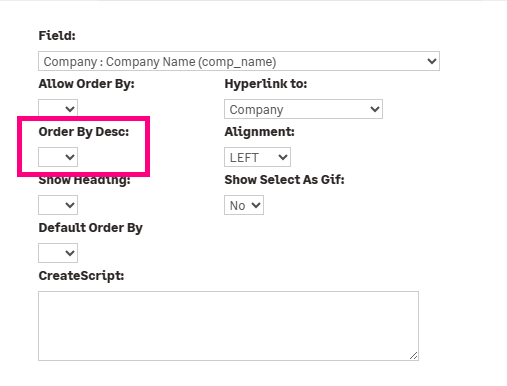
Looking at the documentation this does not appear to be an option when creating a list programmatically
CRMGridColBlock properties
- Alignment. Sets the alignment of text within the column.
- AllowOrderBy. Sorts entries in the list by the values in the column.
- CustomActionFile. Hyperlinks a column to an ASP file.
- CustomIdField. Allows a value to be passed to the custom file when the corresponding column is selected.
- JumpEntity. Adds a hyperlink that opens the summary screen of an entity record.
- ShowHeading. Shows or hides the column heading.
- ShowSelectAsGif. Shows the values in the column as GIF image
Is there a way to order columns in descending value when the column is created programmatically? It is possible for the end user to select the column heading to reverse the order, but to sort descending by default would give a better end user experience.

