I stumbled upon another post that described hard-coding or allowing a user to manually type in a deposit number when chaining two VI-Import jobs together for a Cash Receipts import. We are not wanting to go this route as in our case the deposit number should be generated the same way as clicking the next button when doing a manual entry.
I've successfully created the first job that generates the batch + deposit numbers (BatchNo is 'ASSN' with <blank> default, DepositNo is 'Next'). I have verified that each batch and deposit is created as intended in Cash Receipts Entry, as can be seen below:
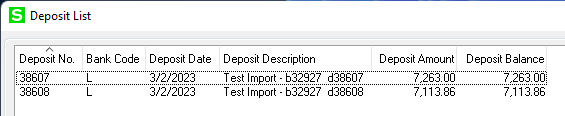
There were a total of 10 test records that were read, and VI was able to bring it down to a single batch # and 2 deposit #s as intended (simulating ACH and Cash deposits) based on the imported "Deposit Type" column in the CSV file.
--------------------------
Now the goal is to figure out how I can "export" (or store) these deposit numbers via a "Perform Command" so they can be picked back up in the chained job. Then to determine how from the 2nd job while also using "Perform" to import them. Needless to say, I don't know anything about these commands.
I was thinking that with the appropriate command, either an "After Assign", "After Write", or "On Completion" perform type could work to save/store the deposit number(s) to be then picked back up with a "After Read" or "Before Write" perform command.
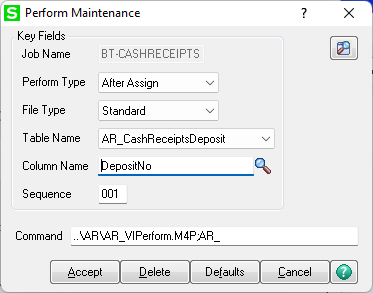
Even if this is stored in a text file, it would be overwritten by this job every time it runs, so it can be a hard-coded filepath or a variable/TempField if it's able to persist between jobs.
But the import job would need to be able to get the saved/stored DepositNo and the PaymentType so it knows how to apply the number to the same payment types in the source file.
Does anyone here have any experience with these commands that can shed some insight?
--------------------------------
Another possibility (assuming it's in fact possible) with perform would be for me to create a UDT, with the UDT keys being each of the payment types accepted by our customer web portal (currently ACH or CC); this would be a similar idea to what the GL_CompanyActiveBatch table does. Each payment type is deposited to the bank separately, which is why we are wanting to create 1-2 deposit #s per batch depending what was deposited that day. The idea here would be for job 1 to possibly use a perform command to update either the CC/ACH key value column in the UDT to which then the job 2 would be able to immediately grab. The values that would be stored in this table would be temporary - so they will be overwritten every day as needed.
In the end I am pretty flexible with the medium being used to store the payment-type deposit numbers between jobs (UDT / Server File / etc). I am just not too flexible on the desire to use Sage's auto-assign method for batch + deposit numbers as that is the method being used in manual cash receipt entries and would like to somewhat keep the integrity of that system.

