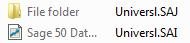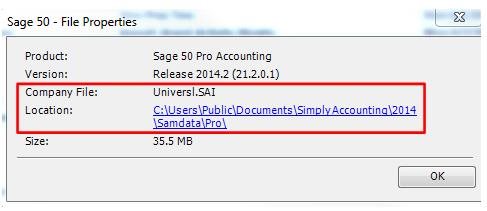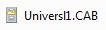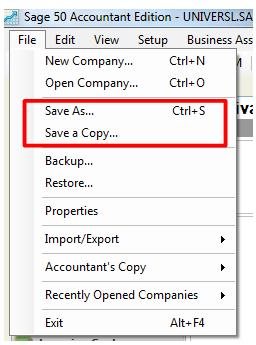Very often users of Sage 50 Accounting find themselves in need of more understanding on how to work with sage 50 company files. This is the case when you need to create or restore a backup, make a copy of your company file or rename your company file. To avoid common mistakes, here are tips to help with more understanding on how to work with Sage 50 company files.
Note: For general basic understanding on how to work with files and folders, please see additional information links at the end of this article.
Working with files and folders
Windows Vista: http://windows.microsoft.com/en-us/windows-vista/working-with-files-and-folders
Windows 7: http://windows.microsoft.com/en-us/windows7/working-with-files-and-folders
Windows 8: http://windows.microsoft.com/en-us/windows-8/files-folders-windows-explorer
Windows 8 Tutorial: http://windows.microsoft.com/en-us/windows-8/getting-around-tutorial
Below are quick and easy ways to understand Sage 50 data shortcuts.
Examples used are from a sample company which was downloaded when Sage 50 was installed.
Saving your database Sage 50
- Standard method of saving a company file:
- After the creation of your database, during normal operation of Sage 50, i uses the SAI file and SAJ folder. Those are involved and affected. They are and should always be together and have the same name so that your data file can be opened.
- It is recommended to always know the location of your database. When the Sage 50 is open, the location can be found by clicking on File, Properties:
- Backup: a file containing your database stored on a given date. It is strongly recommended to make a backup copy often. When you make a backup, Sage 50 saves your database, as it is in a special file. If you ever have a problem with the database, the easiest solution is to restore a copy of the most recent backup. here is more information on how to restore a backup copy.
- Copy or rename your company database: If you want to copy or rename your database, it is not recommended that you copy the file SAJ and SAI file. It is better to open the database and use one of the following options:
- Save As: This option saves your database with the new name you choose and open from the new location.
- Save a Copy: This option saves a copy of your database with the new name you choose. But open the original file.
How to find Sage 50 files
Another problem that happens so often is, to find it impossible to open your database because Sage 50 does not seem to find it as usual. Sage 50 may forget the location of your company file for several reasons, therefore, it is strongly recommended to know the location of your company file as described above. If ever you find it difficult to open Sage 50 because you do not find the location of your company file, click here for guidance on how to find it.