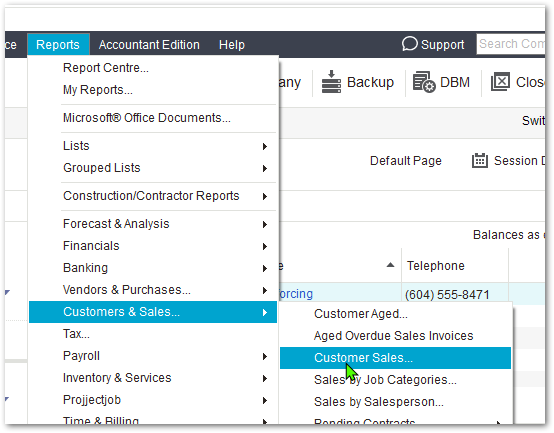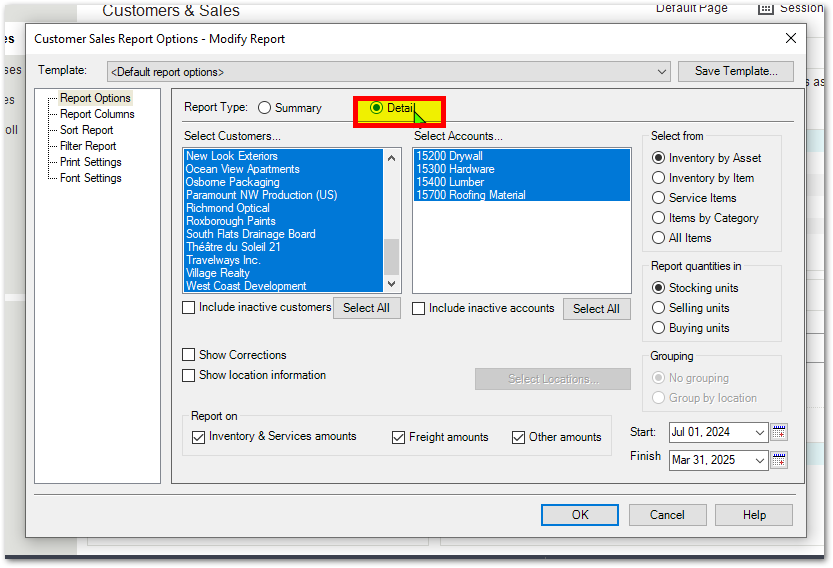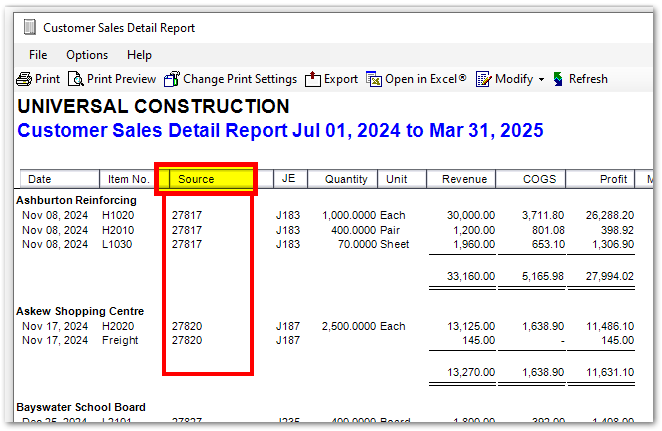Is there a way to print a report from Customers that lists the cheque number rather than the receipt numbers?
Sage 50 Canada
Welcome to the Sage 50 Canada Support Group on Community Hub! Available 24/7, the Forums are a great place to ask and answer product questions, as well as share tips and tricks with Sage peers, partners, and pros.
Payables and Receivables
A/R cheque numbers