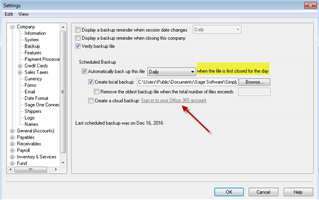We use the Sage 50 Canadian edition and I have set up the automated backup on our server, however the only time it runs is if someone uses Sage on the server. Is there a way to have the automated backup run automatically every night at a scheduled time?
Sage 50 Canada
Welcome to the Sage 50 Canada Support Group on Community Hub! Available 24/7, the Forums are a great place to ask and answer product questions, as well as share tips and tricks with Sage peers, partners, and pros.
General Discussion
Automated Backup