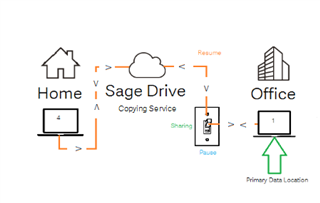My client has Sage Cloud. I downloaded it onto my desktop to do a restore (trying out a scenario which worked), did the restore and verified last JE nbr. Now I want to bring that back into the cloud and am unable to do that. Why is there no 'upload' back into cloud?
Sage 50 Canada
Welcome to the Sage 50 Canada Support Group on Community Hub! Available 24/7, the Forums are a great place to ask and answer product questions, as well as share tips and tricks with Sage peers, partners, and pros.
General Discussion
How to 'upload' a cloud company after downloading it and doing a restore.