Has anyone fixed the unhandled exception error when entering purchases or sales?
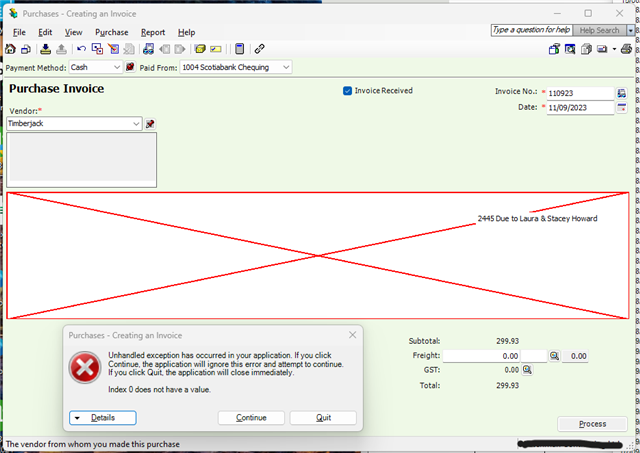
Has anyone fixed the unhandled exception error when entering purchases or sales?
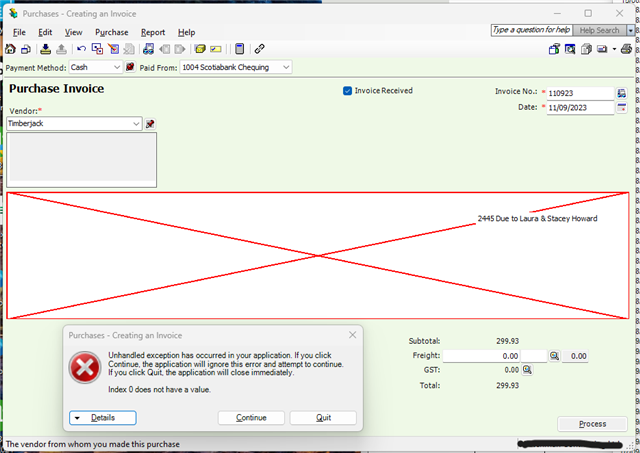
Diana:
This unhandled exception error screen is a pain. I suspect it has something to do with the data, probably needs repair. I just hit the continue button to carry on!
When you hit continue and carry on, though you can't see which field you're tabbed into unless you close the payment window and reopen it, correct? Which means, now I have to use the mouse, not just tabbing on my keyboard, re-select the payment type and anything else I'd pinned... and when this happens every other transaction... it's just not practical. It literally cuts my productivity in half. I'm glad you have the patience for that and happy I'm not the only one with the issue. The support person didn't have any experience with the issue, but with more people having the same problem, I have hope they'll find a solution.
Have you tried the DBUtil program to see if that will correct the problems?
In this article it explains how to find it and use it. I would only use the first two check boxes. You must use the mouse to hit the OK button.
Unfortunately, the DBUtil program didn't help. I also have a company that gets an error and closes when I try to adjust an entry, it didn't fix either.
Diana:
If DBUTIL doesn't work then it is definitely a data issue. You may want to try clearing old data one year at a time but before you do create a backup.
I do bookkeeping for about 50 companies, each has a data file - I'm experiencing the error in most of the companies, and it all started about the same time. Is it really possible that all my files developed an issue at once? I feel this is a program issue rather than data.
I don't know if I would be clearing data without looking further.
I came across a similar issue in my sample file when I looked up an employee paycheque and hit Ctrl-D. Program crashed when I tried it several times on the same entry. I haven't had time to do a data repair to see what is going on but it might have something to do with the change in data location for the payroll information in this last version.
I don't know why the payables module is having a problem but I don't have the same experience in my sample file even though there was a payroll issue. I had hoped it was an issue trying to draw the grid on screen and the dbutil should have reset the default options.
Two things I can think of to try before delete data. Do these on a copy of the file.
1) Go to Customise Journal and reset the columns shown in some way, hit OK and then reset them back to what they were.
2a) Try using a different user in the file and see if that user has the same problem.
2b) Create a new user and see if the new username has the same problem when you log in with that username.
*Community Hub is the new name for Sage City