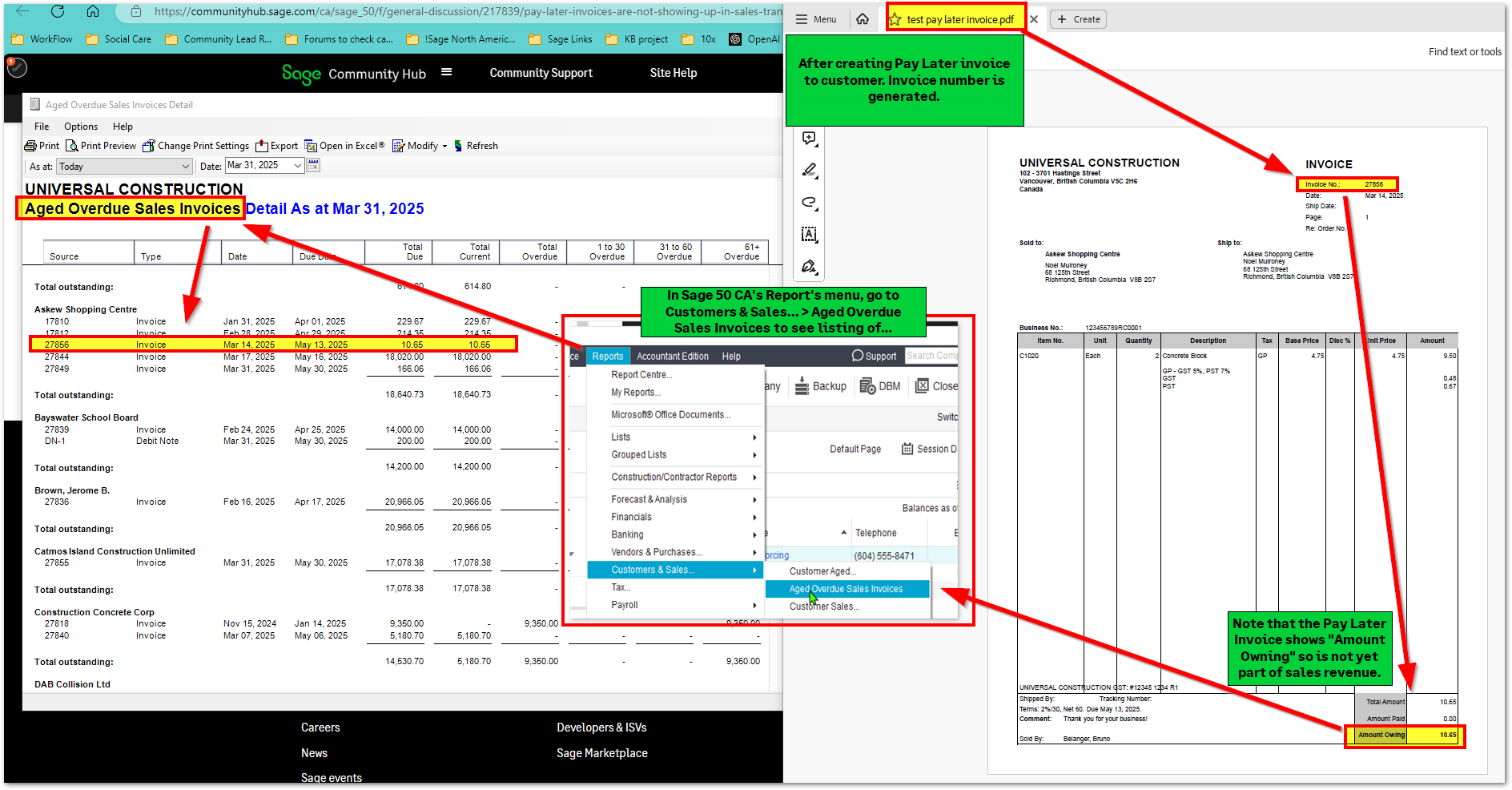When I enter a customer as Pay Later, it processes the invoice but doesn't give it a transaction J# number.
After when I print the Sales transaction report, these sales do not appear in the report.
They can only be seen if I generate a detailed Items/services Transaction report, but this report doesn't give the date and payee info like a sales report.
It has only happened twice to the only "Pay later" invoices I made.