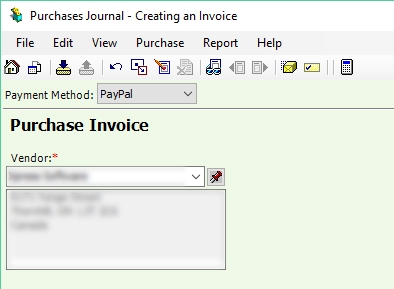Hi,
After some research on the internet and here on the Sage 50 forums, I have set up PayPal as a "credit card" that we use to make payments to vendors, with the following linked accounts (please note we do NOT accept payments from our customers via PayPal, and likely will not in the future):
We then made a vendor purchase paying via PayPal, and so in Sage 50 I selected the payment method of PayPal for that vendor:
QUESTION #1: because of the linked accounts shown above, am I correct in understanding this vendor purchase should generate the following general journal entry?
Dr. 5735 PayPal Expense $x,xxx.xx
Cr. 2135 PayPal Payable $x,xxx.xx
I then paid the PayPal "credit card" from our chequing account as follows:
QUESTION #2: again, because of the linked accounts, can I assume this payment to PayPal as credit card generates the following general journal entry?
Dr. 2135 PayPal Payable $x,xxx.xx
Cr. 1060 Chequing Bank Account $x,xxx.xx
And so this brings me to my final and main question.
QUESTION #3: assuming I am on the right track thus far, why is the Sage 50 report not showing any activity for the general ledger account 5735 PayPal Expense?
So clearly I am not understanding something somewhere LOL. Anyone able to shed some light on what I've done wrong?
I should add that I have never before set up corporate credit cards for our company, so I am really in new territory here.
Thanks!
Kristine