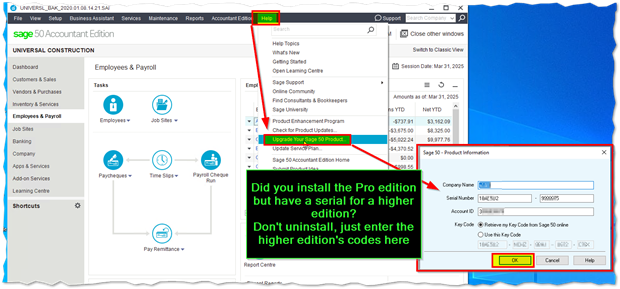Hi,
I just install 2019 version Sage 50 CA. After finished the installament, i noticed some files status in the download folder looks strange: it is not marked in green but in blue circle. Looks like not yet ready. The file is: ib_logfile, ibdata , ibtmp , etc. I am wondering if there is any problem.
Thanks for your help
Lisa