We are updating from Sage 50 Premium Accounting 2013 Server Version (company files on a mapped drive) to Sage 50 Premium Accounting 2022 Standalone. I copied the files off of the server on to a network drive, maintaining the folder structure. When the user goes to open the company file, the program shows: "Opening database. Please wait...." and eventually comes to this error :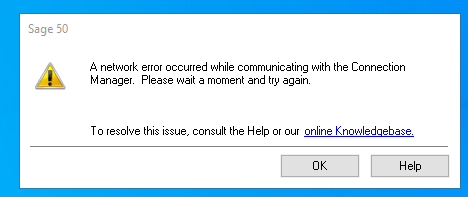
Since its a local copy of the file, I don't get this error. Any ideas ?

