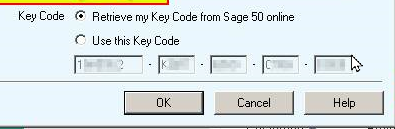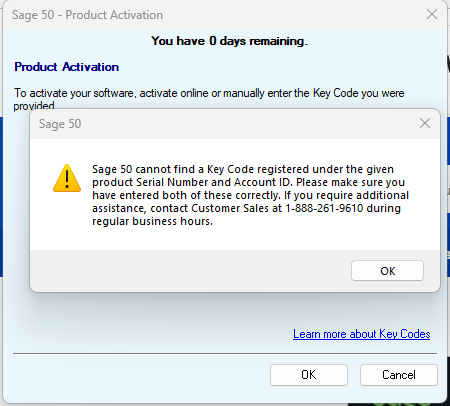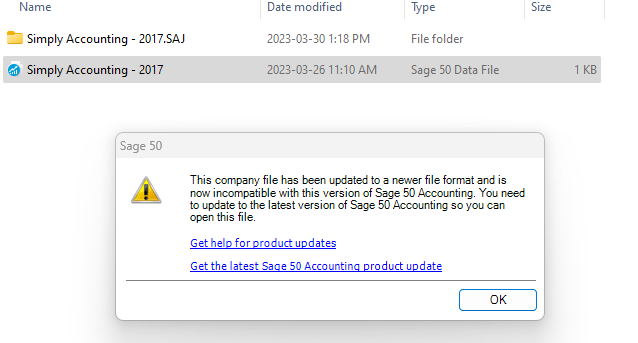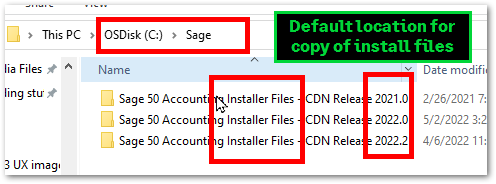Hello Everyone,
I upgraded Sage 50 CA Premium 2018 from Sage 50 premium 2016 in 2018. The software was working fine till now. My computer broke in Feb and I bought a new one. I installed the version 2018 and restore it from the backup. It was working fine on my new computer till this weekend. I clicked on the new updates with restart option on the computer. After the updates, I tried to open the Sage and it didn't open and the start up window appear with option to restore from the back up or existing company. I tried to restore it from the back up again and its ask for the ID, Serial and activation key. when I entered this info error message came incorrect info. Now its not allowing me to open my company.
Can someone please help me with this issue.
Thanks in advance.
Roma