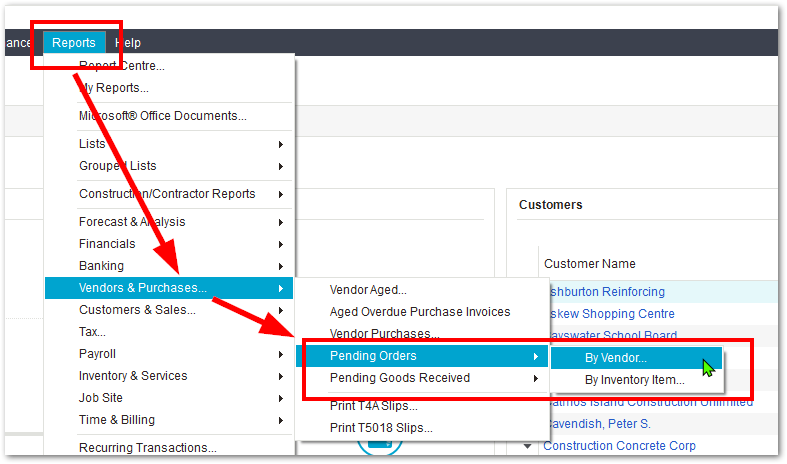We received from one of our suppliers certain quantities of different products to be held in consignment until such time we sell them. When that time comes, we will report the sales and finalize the purchase of the products.
I am new to Sage50 Premium and have no idea how to record the inventory, which accounts to link it to and how to process the sale of the same when it happens.
Any assistance would be greatly appreciated!