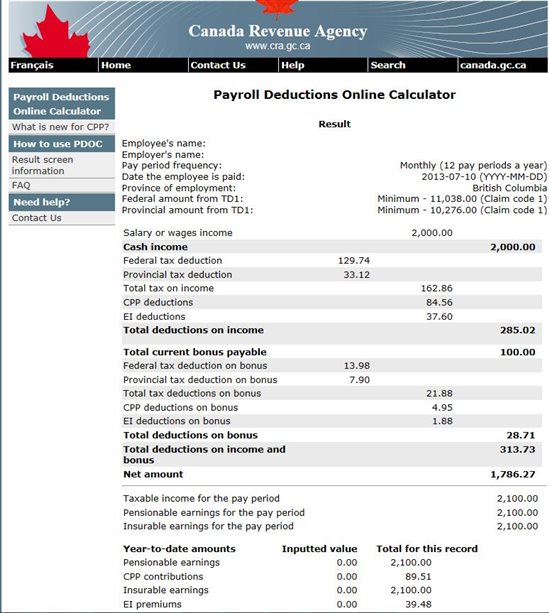I know there have been posts on the topic before, but I just wanted to revisit it since the relevant functionality still does not seem to be present in the software.
We all know that bonus payments are subject to payroll deductions just as hourly wages or salary, but there is some difficulty in the software related to getting those deductions calculated correctly.
When we prepare a paycheque in Sage 50 and enter the employee's salary, and enter a bonus payment, the software does not seem to recognize that the bonus payment is a one-off and instead treats it as if it is part of the employee's salary which will be repeated each pay period. Consequently, it treats that employee as being in the tax bracket that would result if the bonus payment were repeated each pay period and deducts too much income tax.
My solution to the problem when I have to pay a bonus is to perform the calculation in the CRA's PDOC, which recognizes the bonus correctly, and then manually enter those deductions in Sage 50.
Obviously we shouldn't have to do this. The payroll module in Sage 50 should be designed to correctly recognize bonus payments and its results should agree with the CRA's PDOC system. Please correct the functionality in Sage 50 in a future update.
The other problem, of course, is when a bonus payment is paid on a separate cheque. It does not seem possible to enter a bonus paid on a separate cheque from the normal salary payment without triggering a problem in the PIER report. Again, there are workarounds, but this functionality should be present in the software (i.e. a way of designating a bonus cheque as part of an existing pay period without breaking the PIER).