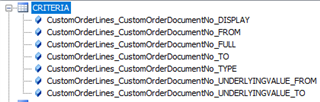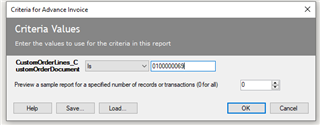Hi,
Using Sage 200c and Sage Report Designer, I am making a report to produce invoice from my custom table. I have apply criterion to print specific row based on my criterion value.
However, even after applying criterion as in image, my report still printing all row of the table.
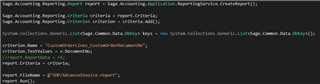
I have refer the report guide while making the report. Is there any extra step to do? Anyone know what is causing the problem?
Thank you.