Evening Folks
(GaryButler you might be able to help me on this one hopefully)
Bit of an oddball one haven't come across it before, running a Sage 200 upgrade and at the point of entering the credentials for the Sage Service accounts I'm getting the message below: 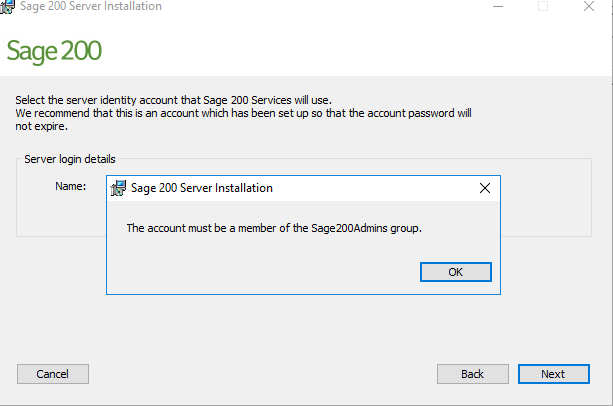
The strange thing is the account definitely exists in the Sage200Admins group because the existing install still works..
I've even gone to the stage of creating new service accounts and it still doesn't work.
But, the account I use to access the server is also a member of that Sage200Admins Group and if I enter those account details it accepts them
Anyone any ideas?
Thanks,
Paul

