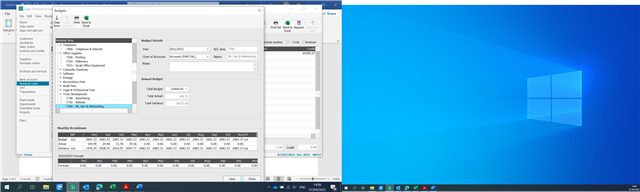Using standard budgeting in Sage 50C Prof. I've entered budgets for the first time, and they show fine in budgeting, but any report that I run returns either 'no data found' (if budget only) or zero in the budget column of actuals vs budget type reports. We aren't using departmental budgets but I did run the 'Recalculate Departmental...' option just in case it helped. We're using version 28.0.226.0. What do I need to do to pull the budget figures through to the reports?
Sage 50 Accounts
Welcome to the Sage 50 Accounts UKI Support Group on Community Hub! Available 24/7, the forums are a great place to ask and answer product questions, as well as share tips and tricks with Sage peers, partners, and pros.
General Discussion UK
Budget figures not reporting