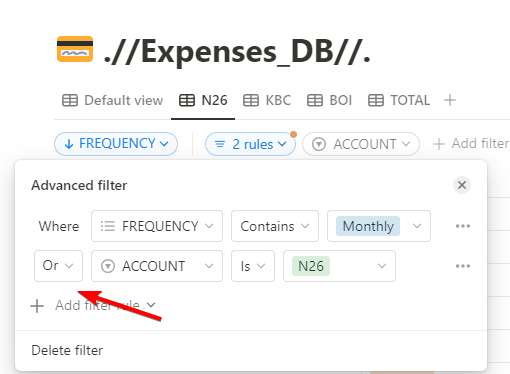Hello, I've been pondering over a question for some time and have decided to seek advice here.
I'm not completely confident in my understanding of the issue, so please bear with me as I explain.
"I frequently use the import CSV feature to review my transactions individually. This process is often overwhelming and time-consuming. The 'Rules' tool could be a significant aid in this context.
Here's how I envision the 'Rules' tool functioning: Suppose I have transactions from five Tesco stores, five Centra stores, and two distinct business expenses, such as Paper Clips and Post-Its.
I would anticipate creating two separate rules to manage these transactions efficiently.
First Rule - Name: "Groceries"
Criteria: Any transaction with the reference containing "Tesco" or "Centra".
Action: Categorize as 'Other Payment'.
Second Rule - Name: "Business Expenses"
Criteria: Any transaction where "Paper Clips" or "Post-Its" is mentioned in the description.
Action: Categorize as 'Payment on Account'.
It seems that the Rules system in Sage operates differently than I initially understood. When setting conditions, if I add 'TESCO' in the first line and 'CENTRA' in the second, the system searches for transactions containing both 'TESCO' AND 'CENTRA', not transactions containing either 'TESCO' OR 'CENTRA'.
This implies that I need to create a separate Rule for each supplier. For instance, if I shop at 20 different stores, I would have to set up 20 individual rules, instead of a single rule encompassing all the stores where I purchase groceries.
I should be able to have something like the attached image.
Hopefully I'm missing something.
Tks