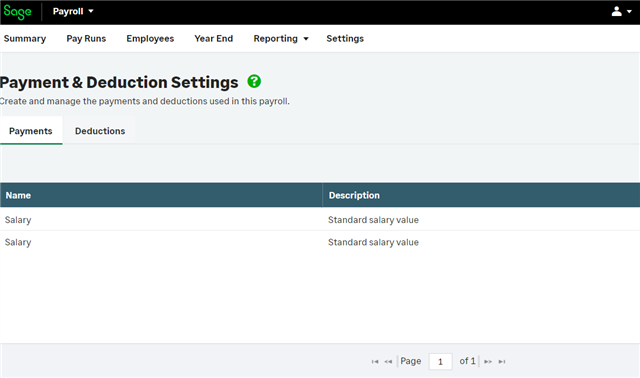Hi all,
When I ran payroll for an employee a Line below Gross Pay called "correction" appeared with an amount in it, there was no correction needed, however there was no way of deleting this, does anyone know the reason why this was added in?
Thanks!