Sometimes, just sometimes, I am left scratching my head about how to do something in Sage CRM. And then with a little more thinking, and exploration of the product and reading of the documentation I find that it is easier than I expected.
An example of this was tracking down how to add Buttons to the email screen.
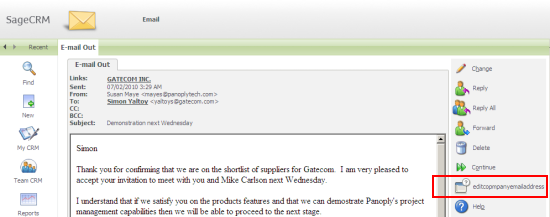
Button Groups allow you to add custom buttons to system screens and are a fantastic feature. But as the previous article "Adding Buttons and Customizing the Outbound Call Screens" implied it is not always obvious which system action you need to use when defining the Button Group in order for your custom buttons to appear on the screen on which you want them.
In my investigation into email screens I divided them into Administration screens and User screens.
Administration Screens
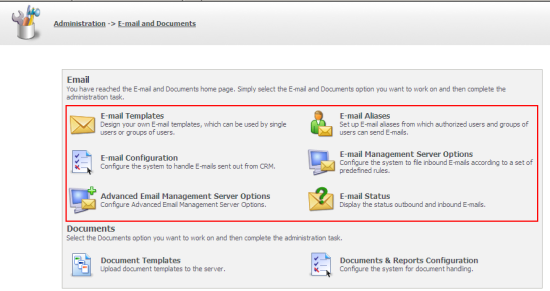
These then are the System Actions you need to use if you want to add buttons to these System Administration screens.
Administration -> E-mail and Documents -> E-mail Templates
- System Action: eMailTemplates
- Default US Caption: emailTemplates
Administration -> E-mail and Documents -> E-mail Aliases
- System Action: from &replytoemailaddr
- Default US Caption: from &replytoemailaddr
Administration -> E-mail and Documents -> E-mail Configuration
- System Action: emailsmsconfig
- Default US Caption: emailsmsconfig
Administration -> E-mail and Documents -> E-mail Management Server Options
- System Action: advancedemailoptions
- Default US Caption: advancedemailoptions
Administration -> E-mail and Documents -> Advanced Email Management Server Options
- System Action: advemailsrvoption
- Default US Caption: advemailsrvoption
Administration -> E-mail and Documents -> E-mail Status
- System Action: emailstatus
- Default US Caption: emailstatus
User Screens
New Email Screen
- System Action: newemail
- Default US Caption: newemail
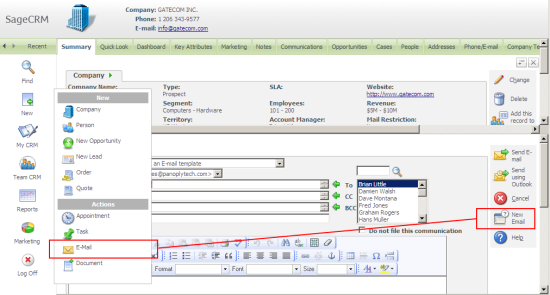
View Email Screen
- System Action: editcommemail
- Default US Caption: Edit Company Email Address
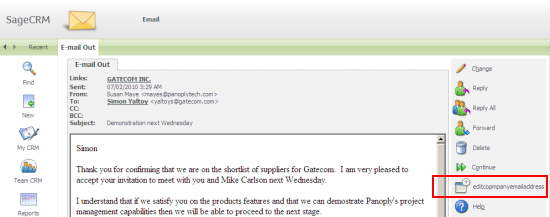
Note:
There are other email related actions that are not used within the default Sage CRM menus and are not useful.
- System Action: AssigneMail
- Default US Caption: AssigneMail
- System Action: editemailbody
- Default US Caption: Edit email body


-

scankannan
-
Cancel
-
Vote Up
0
Vote Down
-
-
Sign in to reply
-
More
-
Cancel
Comment-

scankannan
-
Cancel
-
Vote Up
0
Vote Down
-
-
Sign in to reply
-
More
-
Cancel
Children