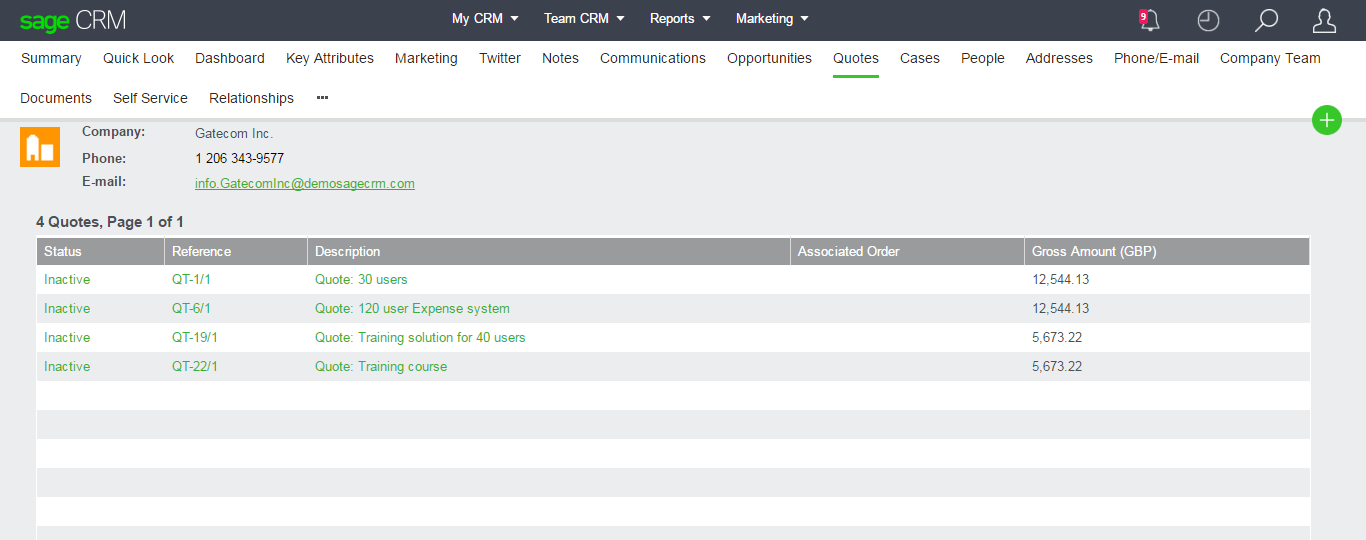The image below shows a new custom page that has been added into the context of the Company in Sage CRM.
The list displays Quotes that have been sent to the Company.
The basic structure of a list page script looks like this:
<%
var myBlock = CRM.GetBlock("QuotesList");
var intRecordId = CRM.GetContextInfo("company", "comp_companyid");
var Arg = "comp_companyid=" + intRecordId;
CRM.AddContent(myBlock.Execute(Arg));
Response.Write(CRM.GetPage());
%>
A list page is just about the simplest type of page that can be added to Sage CRM using classic ASP scripting.
In this example the QuotesList is a default 'out of the box' list that is reused in the Company context.