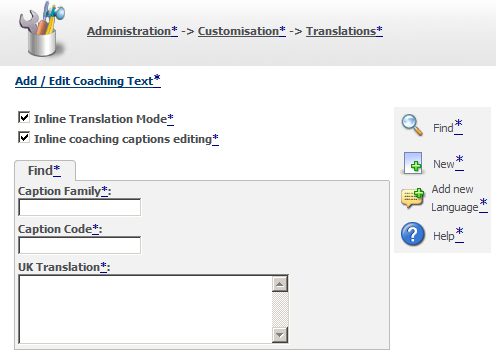A customer had the requirement to add a new tab option to the company tabs next to the summary tab option. The tab would contain additional fields that have been added to the company table. In addition the tab and the fields should only be available when the company type is 'customer'.

You can see from the above image that the new tab option supports a correctly translated tab, and has a coaching caption to help users understand the new screen.
Note: This article describes a technique that will work with any system entity e.g. Company, Person, Opportunity or Case. This will not work for custom entities as context is not used in the same way.
I added new fields to the company table
- comp_creditcheckdate
- comp_creditrating
- comp_creditcheckagency
- comp_creditcheckmaximum
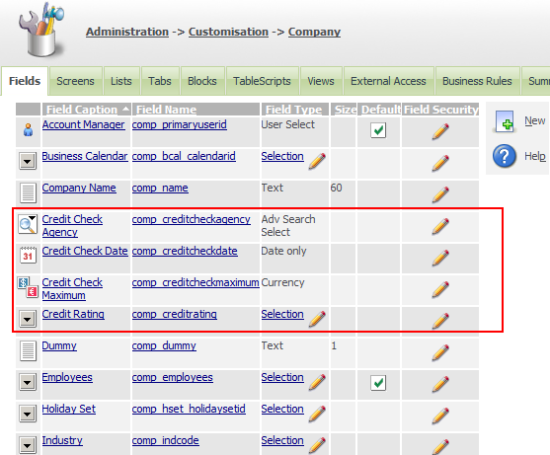
I then created a new screen block.
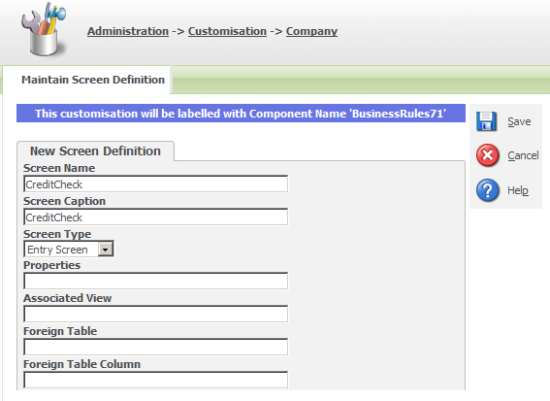
I then added the fields to the screen.
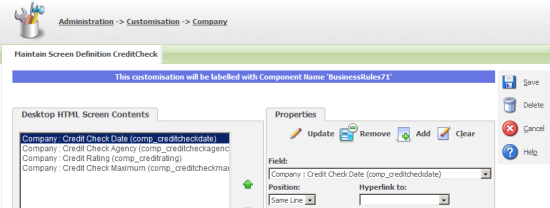
I then added the screen to the company tab group.
Note: I edited the existing Tab group. I did not create a new tab group.
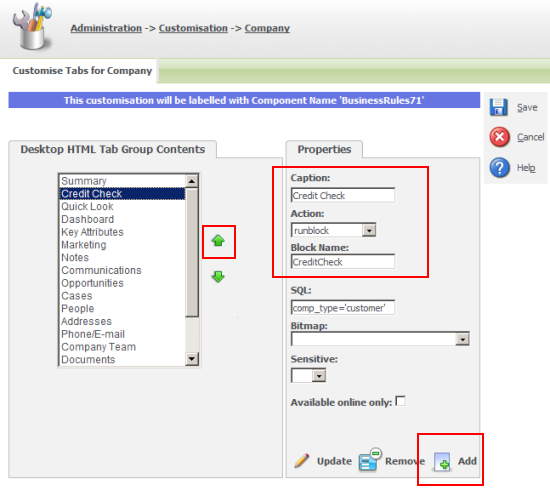
I used the system action 'Runblock' and used as the Blockname the name of the screen block I created previously. Make sure that you 'add' the option and do not 'update' an existing option. I then moved the tab option up the list of tabs used the arrow key.
I also added the SQL clause
[code language="sql"]
comp_type='customer'
[/code]
This will cause the tab only to display when the company is a customer.
I used the standard inline translation features to add the correct caption and coaching caption for the screen.