Here is a feature that I think you will find useful. It can help you to sync more fields from the Company/Person/Address entities of the CRM Appointment/Task to the Outlook Appointment/Task body.
Below is an example of how you could acheive this.
Adding the pers_emailaddress to the Outlook Appointment body and similarly you can also add other fields from three different entities (Company/Account/Person/Address).
Go to :
Administration -- Customization -- Translations - Caption Code: OTL_AppointmentDetails -- US/UK/FR/DE/ Translation : Person Email address: under the Person tag ( for Appointments)
Administration -- Customization -- Translations - Caption Code: OTL_TaskDetails -- US/UK/FR/DE/ Translation : Person Email address: under the tag ( for Task)
Click on Change, under the Translation field and add the field names according to their entity tags and save it.
For example, I have added a person email (pers_emailaddress) under the Person entity, highlighted in red below.
Note the person's email address in the CRM Person record:
Appointment created for the same person and company in CRM.
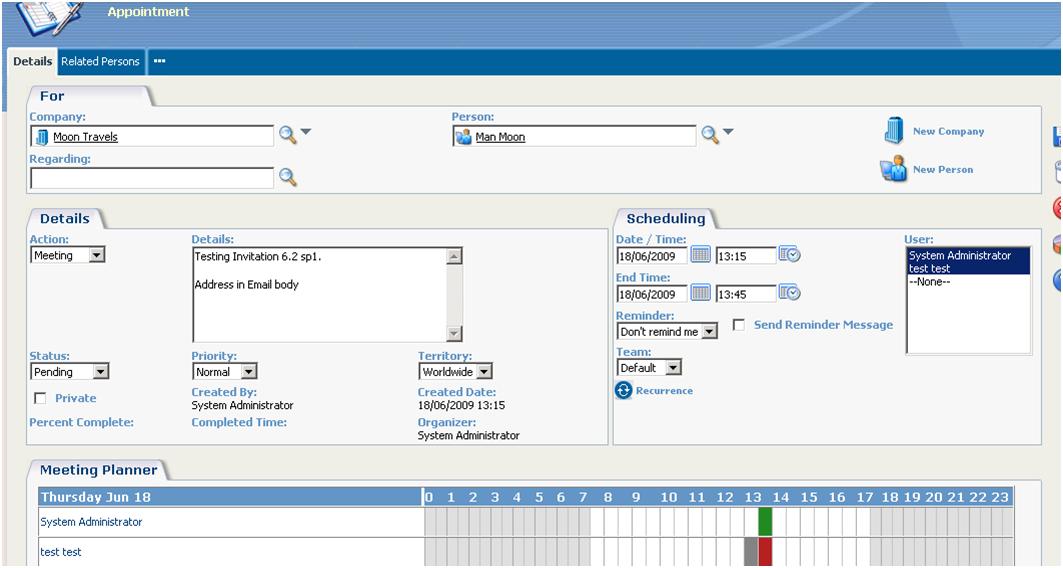
After performing the Sync from CRM to Outlook, the person's email address appears in the Outlook Appointment body.

Hope this post helps you and if you have any issues please write back!

