Sage CRM 2023 R2 has added the Multiple Read-Only Tab feature. This allows users to open a read-only version of the current screen in a new browser tab. Users can now reference and compare information from different screens simultaneously, improving multitasking and workflow efficiency.
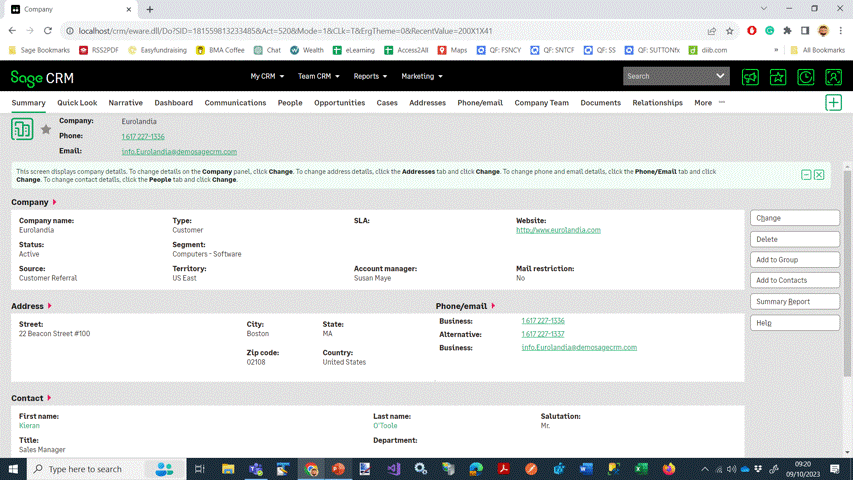
Having a read-only version of the screen in a separate tab allows users to review and verify data against the data they are currently working on. This helps to minimize errors and ensure accurate data entry.
Users can also preserve the context of their work by opening a read-only version of the screen in a new tab. This allows them to refer back to the original screen, retrieve specific details, or verify information without losing progress on the current screen.
For example, when working with standard entity records such as Company, Lead, or Opportunity, users may need to constantly switch between tabs to view the information provided in each tab. With the Multiple Read-Only Tab feature, users can avoid switching tabs by opening entity tabs in separate read-only browser tabs. This allows users to arrange the browser tabs on their monitor to view them all at once.
To use the Multiple Read-Only Tab feature, simply hover the mouse over the entity icon on the tab you want to open in a read-only tab. If the "Open in read-only tab" tooltip displays, click the icon to open a read-only tab.

