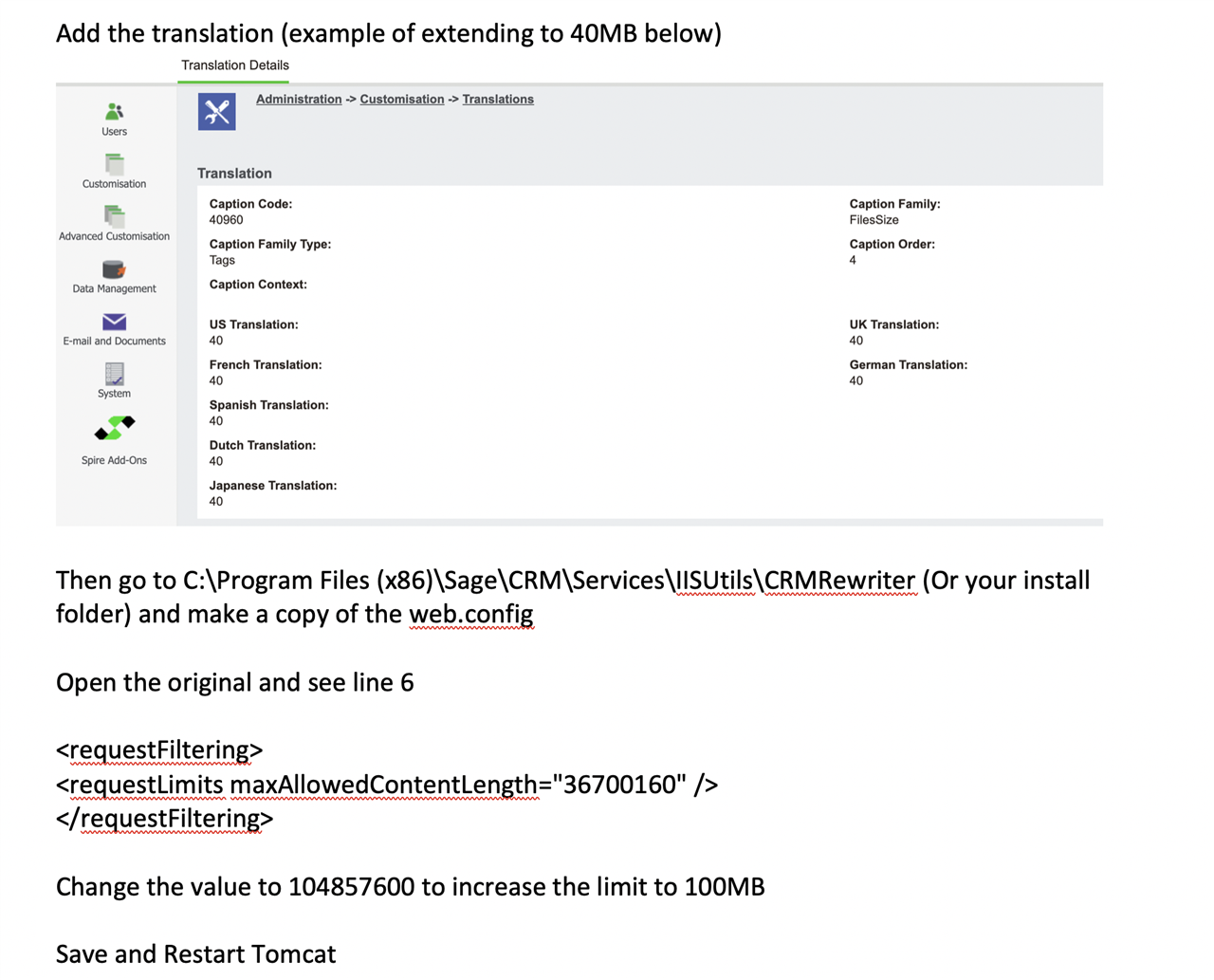Can someone advise if there is a way to increase the file upload restriction. You can set it to 10, 20, 30 but no more. I've followed various articles that say you can just add more options in the selection list through through Inline Translation. However this does not seem to have any effect. The file was about 100 Mb.
What happens is that if I attempt upload a file greater than 30 the screen pauses for a short while and the comes back with the message:
<Server Name>