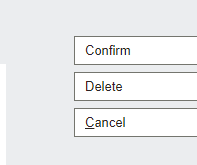I have a requirement where I want to change the "default" Save button on a custom ASP page to "Confirm" rather than "Save". Is it possible to do that?
Can someone point me in the right direction?
I know that I can go into translations and change it there. However, that will change the caption for the button throughout the system and I only want it on this one page.
The user is coming into this page in "Edit" mode. They need to "Confirm" the data on the screen.
I want to use the Save button so I don't have to recreate it and I plan to have the ASP page handle some other requirements when it is in the Save mode.
I am having a brain block on this so any assistance would be greatly appreciated.
Thank you!!!!