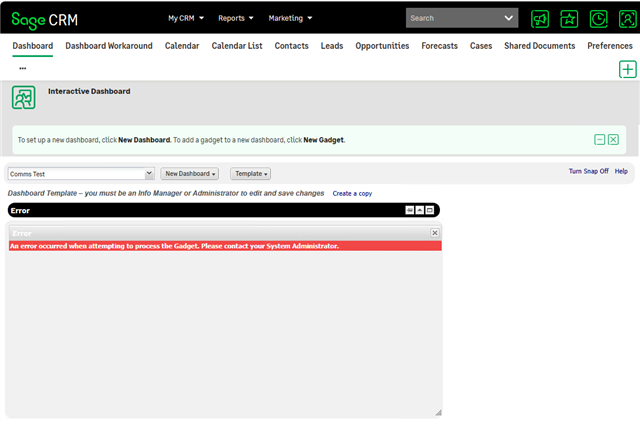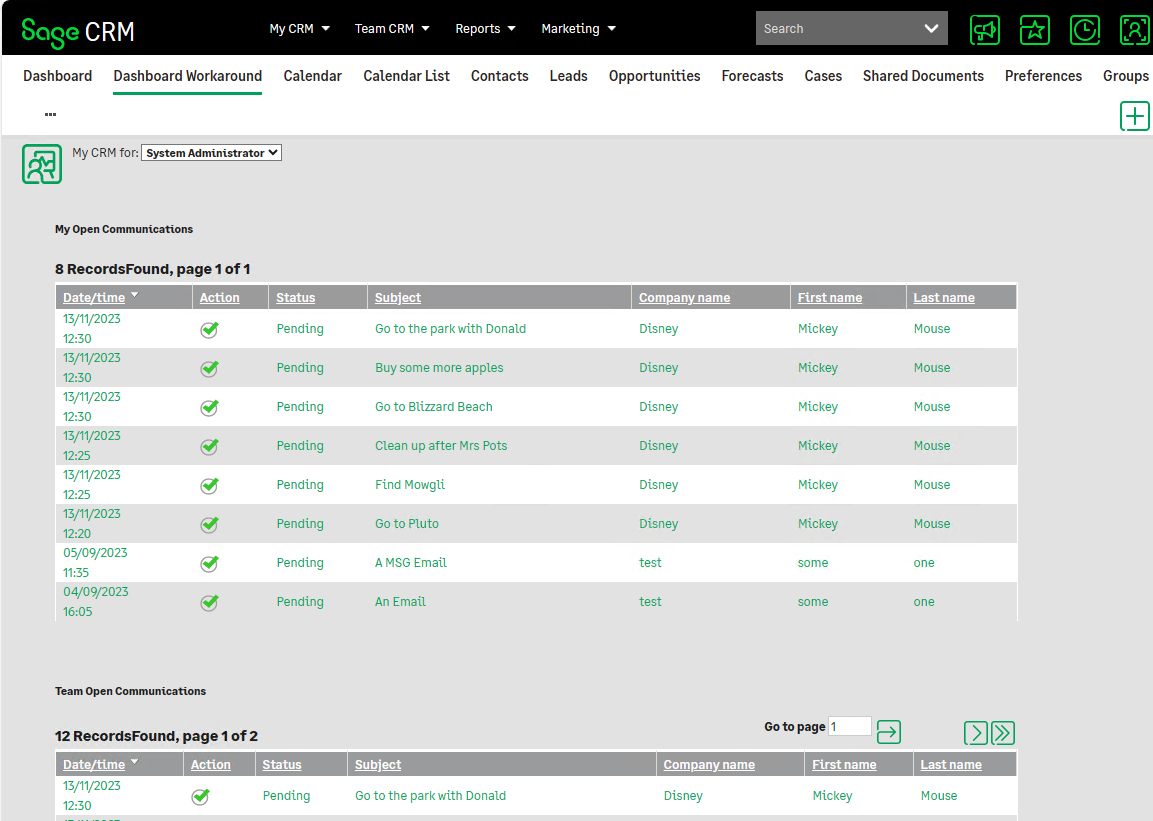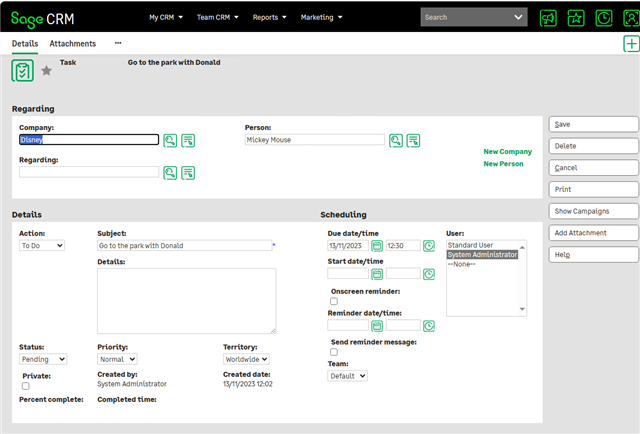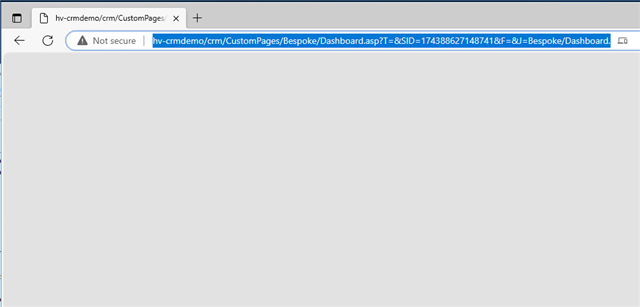In order to work around an issue with Dashboards I am building a simple ASP page which displays two lists side by side. One list displays all outstanding communications for the user, the other displays all outstanding communications for the Team the user is associated with. When the list becomes paginated the page increment / decrement buttons appear not to work. However, it is possible to manually specify the page number to view. Does anyone know why the page increment / decrement buttons are not working? This is standard functionally of the list object and there is no code around pagination in my ASP page.
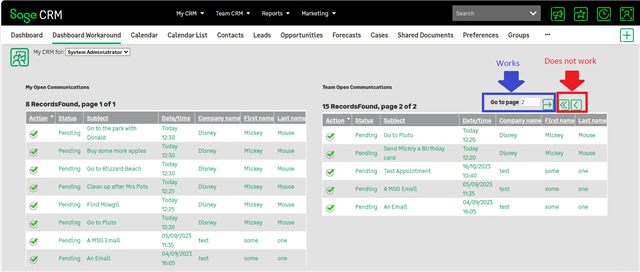
To work round this issue I could build the lists using my own HTML rather than invoking a list but this would involve significantly more development.
P.S. The reason for building this page rather than simply using a Dashboard is that an issue has been identified (CRMS-1572) when trying to display communications on a dashboard which are linked to an order where the user is not a system administrator within Sage CRM. The Gadget just errors