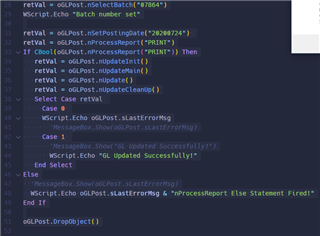Hello all!
I'm working on a script to auto approve batches but I am running into some issues. I looked through the BOI course and there is an example in there that updates the SalesOrder so I adapted my code from that. I'm not sure if I'm setting it to the right module or not. I'm a little confused on if I should be updating the Receipt Register or the GL.
We run SAGE 100 MAS 90.
Below is the code I currently have.
oGLPost=""Set oScript = CreateObject("ProvideX.Script")oScript.Init("C:\sage\Sage 100 Advanced\MAS90\Home")Set oSS = oScript.NewObject("SY_Session")retVal = oSS.nLogon()If retVal = 0 then retVal = oss.nSetUser("user","password")End IfretVal = oss.nSetCompany("TST")retVal = oSS.nSetDate("P/O", "20200715")retVal = oSS.nSetModule("P/O")oGLUI = oSS.nSetProgram(oSS.nLookUpTask("PO_ReceiptRegister_UI"))WScript.Echo oSS.sLastErrorMsg & "Line 17 PO UPDATE UI set"Set oGLPost = oScript.NewObject("PO_ReceiptRegister_upd", oSS)WScript.Echo "Line 20 PO UPD set"' WScript.Echo "oGLPost set to new object"If retVal = 0 Then WScript.Echo oSS.sLastErrorMsg 'MessageBox.Show(oSS.sLastErrorMsg)End If retVal = oGLPost.nSelectBatch("07864")WScript.Echo "Batch number set" If CBool(oGLPost.nProcessReport("DEFERRED")) Then retVal = oGLPost.nUpdate() Select Case retVal Case 0 WScript.Echo oGLPost.sLastErrorMsg 'MessageBox.Show(oGLPost.sLastErrorMsg) Case 1 'MessageBox.Show("GL Updated Successfully!") WScript.Echo "GL Updated Successfully!" End SelectElse 'MessageBox.Show(oGLPost.sLastErrorMsg) WScript.Echo oGLPost.sLastErrorMsg & "nProcessReport Else Statement Fired!"End IfoGLPost.DropObject()