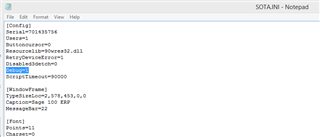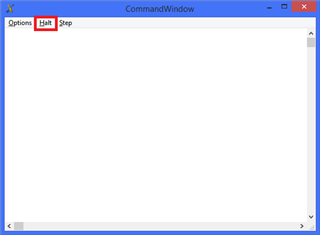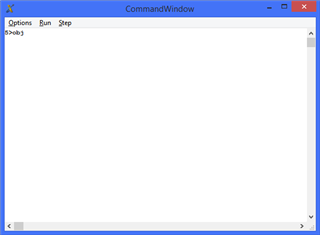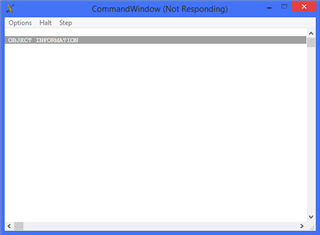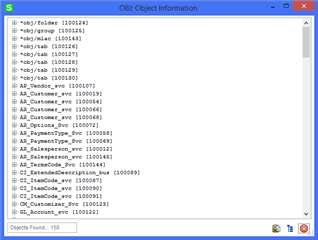The example I'm looking at right now is MAPADOC. It seems that the table I need to update (EC_PSCase) does have a file in their folder named EC_PSCase_bus.pvc, and the EC module can be loaded successfully in VBScript. Is there a way to extrapolate the needed variable / function names to interact with this table using the BOI? We're looking to update the tracking numbers in the picking sheet from a file, but the table where that is stored is not available from the VI Import Job dialog.
Sage 100
Welcome to the Sage 100 Support Group on Community Hub! Available 24/7, the Forums are a great place to ask and answer product questions, as well as share tips and tricks with Sage peers, partners, and pros.
Business Object Interface
Is there any way to use the BOI on modules not created directly by Sage?