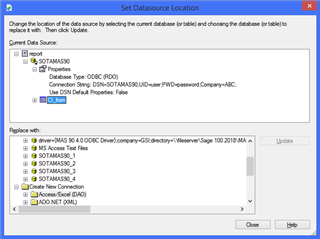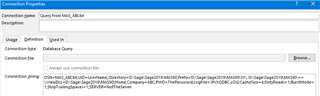We are querying invoice data to read from MAS using the ProvideX ODBC driver from within a custom application. Within the custom application, we have tried specifying credentials explicitly within the connection string used to open the ODBC connection but we are finding that the driver appears to be using the default SOTAMAS90 DSN even when we specify a different Silent Connection (https://support.na.sage.com/selfservice/viewContent.do?externalId=19495&sliceId=1) DSN or specify a connection string that doesn't specify a particular DSN but does supply credentials. This is a problem because any time the Sage application is launched from the same workstation, the saved credentials within the ODBC connection for the SOTAMAS90 DSN get cleared out and the user is prompted for this login information at runtime when running the custom application. if we edit the SOTAMAS90 DSN by supplying it with valid user credentials the problem goes away and the user can run our custom application without being prompted, but as soon as Sage is relaunched the credentials get cleared out again and the user gets prompted once again. How can we establish a connection string within our application to the Silent Connection and have it actually connect to the Silent Connection and not the default SOTAMAS90 DSN?
Sage 100
Welcome to the Sage 100 Support Group on Community Hub! Available 24/7, the Forums are a great place to ask and answer product questions, as well as share tips and tricks with Sage peers, partners, and pros.
Business Object Interface
Connection String to Silent ODBC DSN using ProvideX ODBC Driver is forcing connection to default to SOTAMAS90 DSN