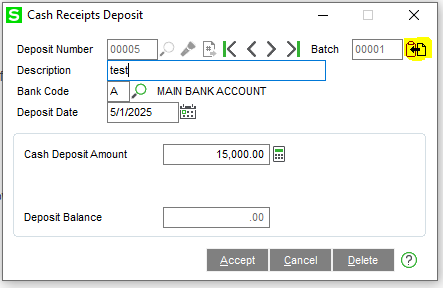On occasion we need to move one or more cash receipts entries out of the existing batch, into its own batch. Currently the only way I know to do this is to view the existing entry, open a new batch and manually recreate the entry in the new batch, before deleting the entry from the old batch. Is there a utility or a trick anyone can suggest to avoid this? In wish there was a function similar to the Transfer Document feature within Sales Order Invoice Entry, but I don't see anything like that... so am looking for alternative solutions to manual reentry. Thank you!
Sage 100
Welcome to the Sage 100 Support Group on Community Hub! Available 24/7, the Forums are a great place to ask and answer product questions, as well as share tips and tricks with Sage peers, partners, and pros.
Business Object Interface
Move AR Cash Receipts Entry to a different batch possible?