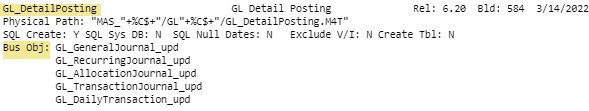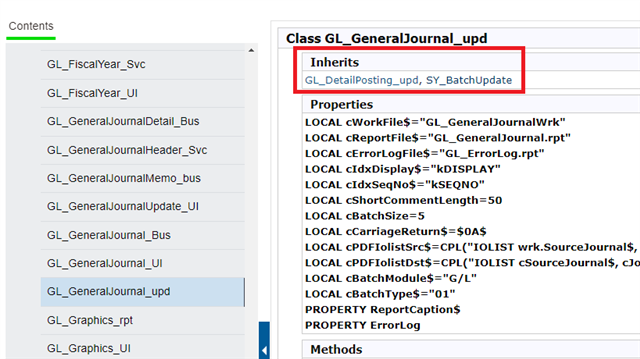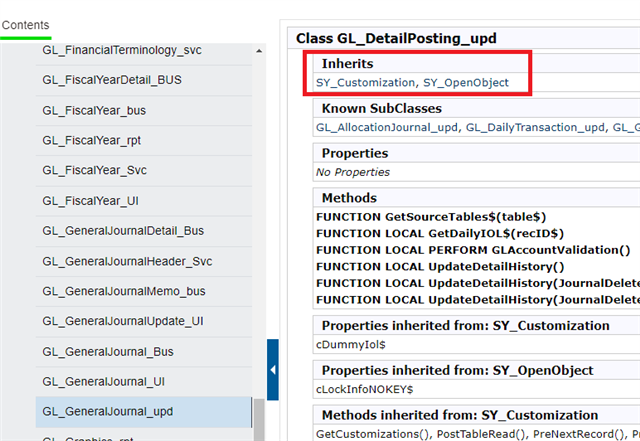I'm using the identical code to nSetValue R/W fields that has worked for years, but I am finding that it fails for some tables even though they show a R/W Business Object. I am modifying a non-key field in GL_DetailPosting, but I cannot get past the nSetKeyValue for the first segment of the key (AccountKey). I have verified the key is correct. I get a return code of 100006, an empty sLastErrorMsg value, a VBA Err.Number 438 with the VBA Err.Description "Object doesn't support this property or method". If I ignore the error it re-occurs for each segment of the key and the subsequent nSetKey returns an empty value and also fails with the same VBA Err.Number and Err.Description. If I let it continue and ignore errors the nSetValue returns 0 with a blank sLastErrorMsg and VBA Err.Number 424 with VBA Err.Description "Object Required".
Is there a different method to nSetKey/nSetKeyValue for some tables? How do I know which tables do not allow nSetKey/nSetKeyValue?