Can anyone please help me in editing the on-hand quantity for this location in sage.
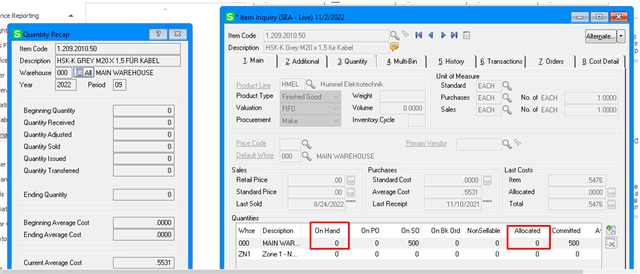
Tried editing it from Item Inquiry but it is not working.
Can anyone please help me in editing the on-hand quantity for this location in sage.
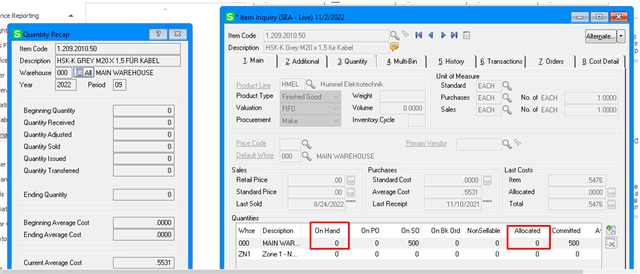
Tried editing it from Item Inquiry but it is not working.
The panel on the front is based on sort files. You would need to rebuild the sort files if you feel the information is not correct. If the quantity on hand does not match what is in the system then you…
With Sage 100 you never edit QoH directly. Instead, you post appropriate transactions (receipts, issues, sales, transfers, adjustments...) to change this value.
And in general, Inquiry screens are for…
The panel on the front is based on sort files. You would need to rebuild the sort files if you feel the information is not correct. If the quantity on hand does not match what is in the system then you have to do either an adjustment in Inventory transaction entry or do a physical count.
The panel on the front is based on sort files. You would need to rebuild the sort files if you feel the information is not correct. If the quantity on hand does not match what is in the system then you have to do either an adjustment in Inventory transaction entry or do a physical count.
*Community Hub is the new name for Sage City