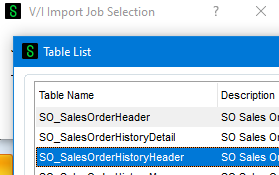I've noticed that we have just over 14,000 records in the SO_SalesOrderHistoryDetail table where the SalesOrderNo field is null. This is causing some issues with trying to do a copy into a MySQL database due to the Primary Key not accepting null values. There are no records in the SO_SalesOrderHistoryHeader table that have a null SalesOrderNo so I have no idea where these came from.
I need to find a way to get rid of them. I've worked with Sage support to try and figure it out and we've tried a variety of things from rebuilding the key files to some command line utility they ran that I've never seen before and we can't figure it out. We can easily see the records through DFDM, but manually deleting 14,000 of them one at a time is not an option.
Is there any other method of finding and removing these all at once? I'm open to anything. Using Business Objects, trying Visual Integrator, using some other method we can't seem to think of...
Has anyone ran into this before, or have any ideas on how to fix it?
This is for Sage 100 Advanced 2020.