We have the same vendor set up in the A/P module twice. How do I go about merging them so the history is there? It will not allow me to make the vendor inactive as there is activity on the account.
Thanks,
Amy
We have the same vendor set up in the A/P module twice. How do I go about merging them so the history is there? It will not allow me to make the vendor inactive as there is activity on the account.
Thanks,
Amy
Bump! I'm being hampered by something interesting in my effort to merge duplicate vendors. While I'm not surprised to see this:
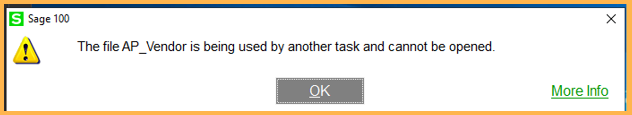
... what does surprise me is that clicking More Info displayed a massive list of users and files they've "locked". Even more, many of these users are no longer employed, some for quite some time.
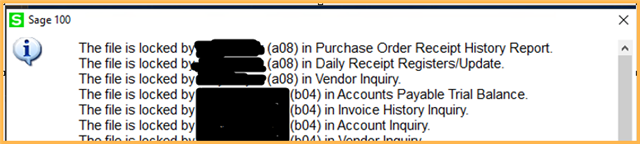
For what it's worth, this list seems to have nothing to do with the information displayed in the Master Console.
What, exactly, are these locked files? What locks them? (Tasks that a user last accessed, perhaps, before they left the company?) Can they be unlocked? If so, how? (Can an end-user like me unlock them? Or does this need to be done by our local Sage support staff?) Can we do anything to prevent locked files, or is it simply part of normal processes?
You get the gist. I'd like to clear this up so that I can proceed with merging duplicate vendors, so thanks in advance for your time and expertise.
Look at Solution ID 222924550020591. We have clients that encounter a similar issue when trying to close period end. It is usually resolved by renaming ...\MAS90\Locks folder.
*Community Hub is the new name for Sage City