We have two clients that recently installed Avatax. In both instances if the user clicks on Repetitive Invoice Entry in Accounts Receivable they get the error below. We have rebuilt the Custom Office screens as requested by Avalara but that did not fix the issue. Has anyone else run into this issue? Both clients are on Sage 2019. At this point Avalara does not know what is causing this issue.
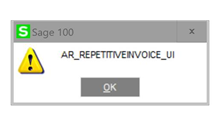
Thanks
Sue

