When trying to apply a prepayment to an invoice, "Balance" is pre-entered on line 1 under Invoice NO. and will not allow me to apply the prepayment to the invoice.
Can someone help with this?
When trying to apply a prepayment to an invoice, "Balance" is pre-entered on line 1 under Invoice NO. and will not allow me to apply the prepayment to the invoice.
Can someone help with this?
You don't enter "Balance", you choose the PP from the lookup and it should appear just like the CM in the example below.
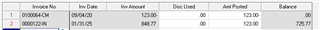
If you can't do this, you're probably working with a customer who is not marked as an "Open Item Customer", where balances are not tracked by invoice.
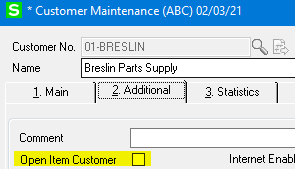
I'm not entering in "Balance". When going into cash receipt entry it will not allow me to click on the "lines" tab. Also on the right, the "auto" button is not there. Instead, it says "Adjust"
The only way to get to the "lines" tab" is to click on adjust. When I do that, it takes me to the "lines" tab, and "balance" is pre-calculated in the field.
From here I can not delete the line that has "balance" on it. If I try to add and invoices, it tells me I have to enter a GL code.
Under customer maintenance, this is what I see.
I'm not entering in "Balance". When going into cash receipt entry it will not allow me to click on the "lines" tab. Also on the right, the "auto" button is not there. Instead, it says "Adjust"
The only way to get to the "lines" tab" is to click on adjust. When I do that, it takes me to the "lines" tab, and "balance" is pre-calculated in the field.
From here I can not delete the line that has "balance" on it. If I try to add and invoices, it tells me I have to enter a GL code.
Under customer maintenance, this is what I see.
Payments for Balance Forward customers don't go against individual invoices, they go against the customer. This is by design.
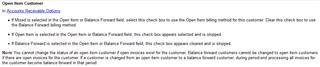
Thank you. I had no idea that was the reason why. So now I guess my question is, how do I fix it?
*Community Hub is the new name for Sage City