Within the Sales Order ----> Sales Order Entry Module,
I am trying to add some customized fields related to "Ship to address" within the button itself. (Shown Below)
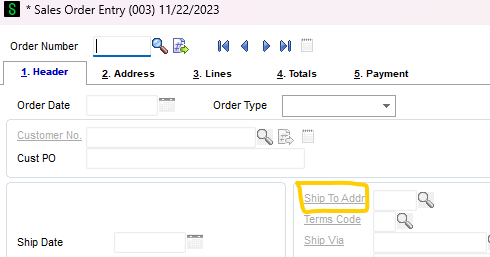
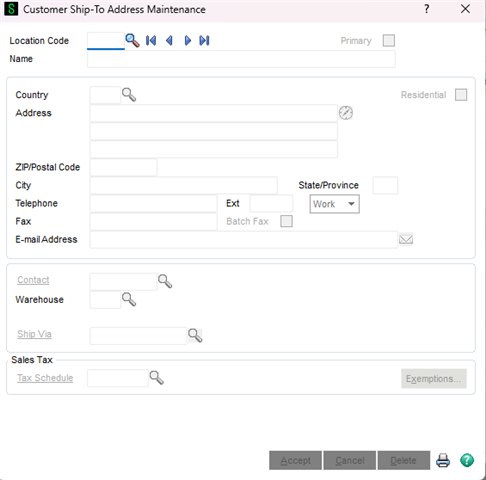
Is there any way to customize the Panel shown above?
Within the Sales Order ----> Sales Order Entry Module,
I am trying to add some customized fields related to "Ship to address" within the button itself. (Shown Below)
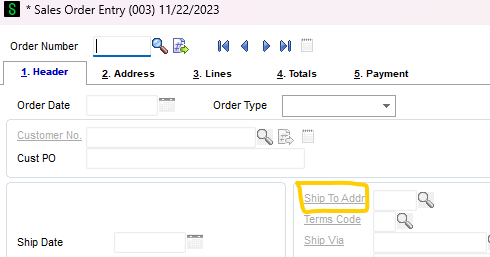
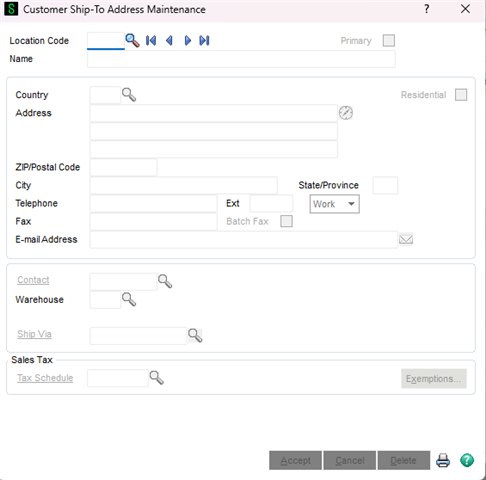
Is there any way to customize the Panel shown above?
Yes, that dialogue is found in the Customer Maintenance screen library. So you can choose it in Custom Office/Main/Customizer Selection. Look under Accounts Receivable / Customer Maintenance. The dialogue name is dShipToAddr, there is also a second dialogue oShipToAddr, this one is used when adding ship-to addresses "O"n-the-fly.
Also, another trick to customizing a screen is to call it up like you did above and press Ctrl + F9, this is handy if you're not sure where the dialogue is located.
Hope this helps
Elliott
*Community Hub is the new name for Sage City