I would like to update all our customers to receive invoice via email pdf, what table should I use for import? Also is there a way for us to set all new customers to have the Paperless office PDF to have the email checked?
Thanks.
I would like to update all our customers to receive invoice via email pdf, what table should I use for import? Also is there a way for us to set all new customers to have the Paperless office PDF to have the email checked?
Thanks.
AR_CustomerDocuments is the table you are looking for.
There isn't currently a way to do a default Paperless Office setup for new customers. That is something being considered for a future enhancement.
I checked the table, but that only shows customers that have already email document checked, is there a way for me to assign customers that do not have paperless office setup through VI, perhaps other table? thanks.
You would setup a V/I Import into that table, AR_CustomerDocuments. You can choose in the import to setup the customer for Print, E-mail or Fax. If E-mail, whether to use the email address in data entry or the customer e-mail. If Fax, whether to user the fax number in data entry or the customer fax number.
If you do not know what to use for the Document field in the import file, just setup a record for a customer for the desired document (example: A/R Invoice, S/O Invoice, A/R Statement, etc) and then look at the data in DFDM to get the value needed.
You can't import the detail of contact codes and additional e-mail addresses.
oh so in the vi job, I can add customers to that existing table even the customers are not there since they never setup paperless? I never added record in to the tables only update =)
If you selected Email tab under Customer Paperless settings and then entered anything under "To Customer Contacts" or "Additional E-mail addresses" then it would populate AR_CustomerDocumentsContacts.
That's true, but we already have thousands of customers that were not setup and it's not in AR_CustomerDocuments, so I was wondering if we do VI import it will add those customers into that table.
That's true, but we already have thousands of customers that were not setup and it's not in AR_CustomerDocuments, so I was wondering if we do VI import it will add those customers into that table.
Yes, a V/I import will add records that don't already exist.
Hi Steve, thanks for the reply, in V/I import how do I add the new record, all this time we only update the records for other V/I jobs. if you please tell me what field and info to add the record. many thanks again.
I made a mistake, I should have tried setting up a V/I job before I posted. You CAN import both the AR_CustomerDocuments and AR_CustomerDocumentContacts detail in one V/I job. It is a header/detail import similar to a sales order or invoice import.
There isn't anything different for importing new records versus updating existing records. The V/I import will add the record if it doesn't exist or update it if it does exist. Updating the detail in AR_CustomerDocumentContacts would be an issue without knowing the LineKey$ of the existing record, but you mentioned you want to create new entries so that shouldn't be an issue for you.
Thank you Steve.
I'm having problem on the vi job, I have a list of customer numbers division and customer number, document: S/O Invoice, EmailDocument:Y. here is the v/I job table H.ARDivisionNo REPL 1, H.CustomerNo. REPL 2, H.Document REPL 3, L.RecordType ASSN E, H.PrintDocument ASSN Y, H.EmailDocument ASSN Y, H.UseCustomerEmailAddress Y, but I get "L Record AddLine() Failed. Missing or invalid header" what am I missing or doing wrong?
Do you have anything on the ‘record’ tab of your import job?
Mine looks like this:
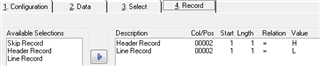
My import file doesn’t have a header row, so I didn’t set up a ‘skip record’.
In my import file, every record has an H in column 2.
Like you, the only ‘L’ field I have in the job is ‘L.RecordType’, which is set to assign a value of E.
Hi Helium, Yes, I had the L.RecordType, which was assigned a value of E, which produced an error, now if I removed the L.recordtype, it will import with no errors (not sure if it might cause problem), but it will import a single customer with 2 records A/R statement and S/O invoice document. I only want add S/O invoice document. I'm stuck here now.
*Community Hub is the new name for Sage City