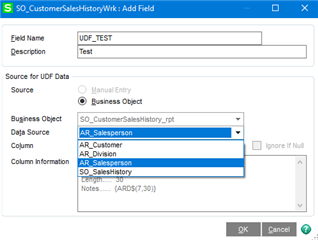We've gathered a collection of a few dozen salesperson records that essentially "dead" - meaning there are no open orders/invoices, there are no assigned customers or shipto records, no sales activity at all for years..... and they are starting to get in the way.
It's frustrating that Sage doesn't have a way to deactivate old salesreps or hide them (other than customizing views) so I spun up a testing environment to see what would happen if I deleted the AR_Salesrep record via Data File Display and Maintenance.
..... so far, it doesn't seem to have much of an impact....
- I can still search by the (now deleted) salesperson code in Sales Order and Quote History Inquiry
- I can still search by the (now deleted) salesperson code in Invoice History Inquiry
- I was able to run the Salesperson Sales History By Period for the (now deleted) salesperson code and it reported correct totals.
- I was able to run the Salesperson Commission Report for the (now deleted) salesperson code and it reported correct totals.
What am I missing? What other data / reports would be impacted by a hard-delete of a completely dead salesrep number?
Thanks in advance for your help and advice!