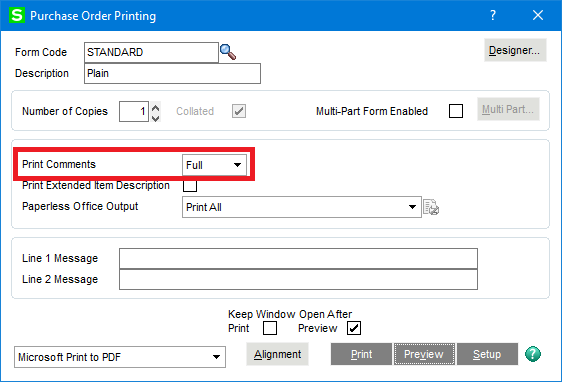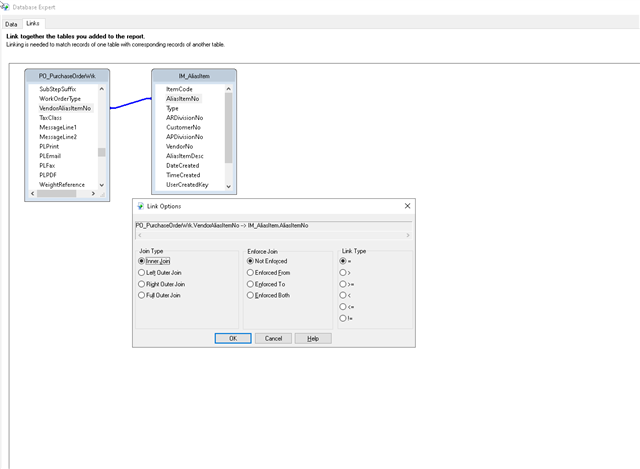Hello,
We have purchase orders with /C comment lines that we would like to print using a non-Standard form code if possible. I know these lines can be printed with the Standard form code, but I cannot figure out a way to print them with a non-Standard form code.
Thank you for your help,
Brian