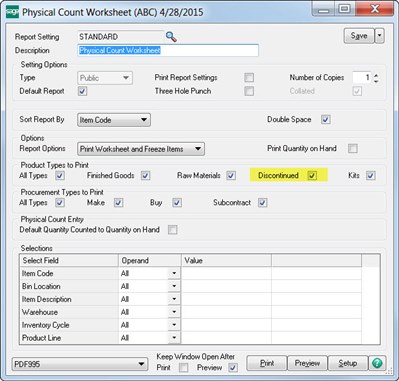I am trying to print Physical count sheets with only items that are listed as active. I don't really want to go through and "discontinue" all these items as well. Is there a way to change the option in the physical count to allow me to select only active part numbers?
Thanks.