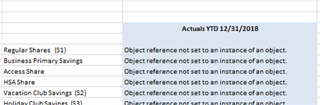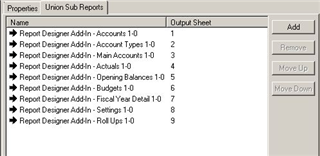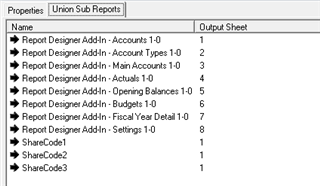Hello
I created a union report thats uses a container in the Connector Module and this is what it looks like:
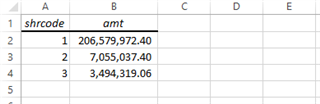
So how do i add the task pane so that i can compare these totals to the GL totals? So for example Column C would have the GL numbers anc Column D would have the GL total. Any help is appreciated.
Thanks
Manny