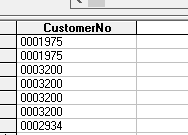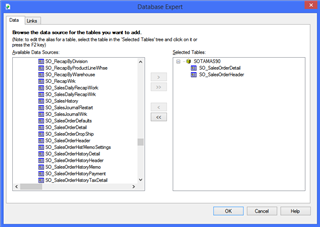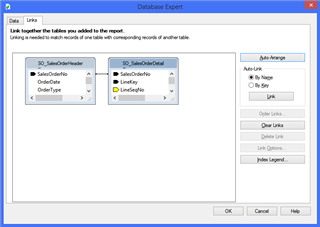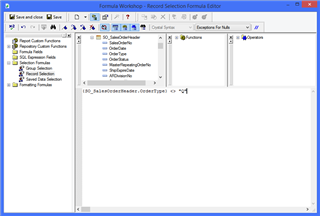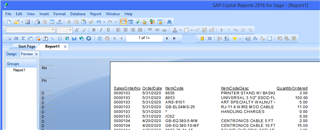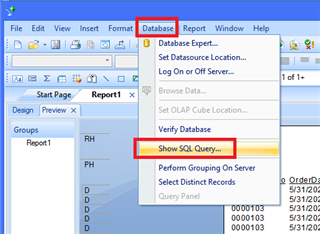The SO_SalesOrderDetail has just about every field I need except the customer number. What other table can I use to link them and report this field in Sage Intelligence 100? I am using Microsoft Query.
Sage 100
Welcome to the Sage 100 Support Group on Community Hub! Available 24/7, the Forums are a great place to ask and answer product questions, as well as share tips and tricks with Sage peers, partners, and pros.
Reporting and Analytics
Tables linking Sales Order Number and Customer Number