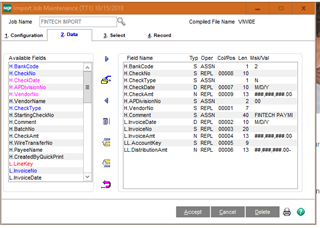Hello all,
I have just created a VI job to import invoices and corresponding manual checks. The invoices have a separate date from the check date. The VI job seems to only acknowledge the check date, using the same date for the invoice and the check. Is there any way to have it import two separate dates?
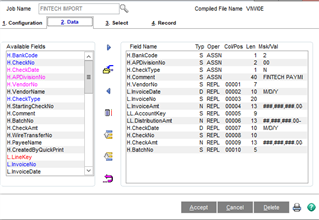
thanks in advance,
Betsy