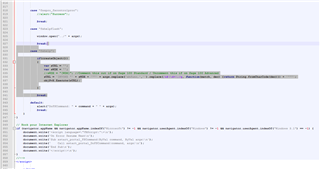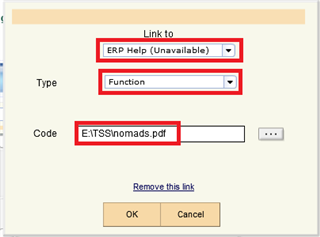Hello,
I'm curious if it is possible to have a visual process flow button simply open a file instead of download it? I have a button set up linked to an excel document and another linked to a crystal report, but clicking these buttons causes an internet explorer "Open or Save" box to pop up. Is there a way around this? The file is already located on my computer and I would like for it simply to open up..
Thanks!