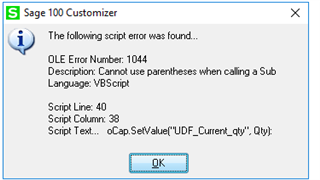Hello,
I am trying to write a simple tracking script that records the number of items within a specific product line a salesperson has purchased. I currently have this script as "Table: Post-Write", but even if I cancel my order in Sales Order Entry, the quantity ordered is added to my tracking UDT.
What do I need to do to my script to ensure that it does not fire unless the sales order is placed?
'-----------------------
'Initialize Variables
SP = ""
ItemC = ""
pLine = ""
Qty = 0
QtyOld = 0
cap = 0
price = 0
'--------------------------
'Grab Data
retVal = oHeaderObj.GetValue("SalesPersonNo$", SP)
retVal = oBusObj.GetValue("ItemCode$", ItemC)
retVal = oBusObj.GetValue("QuantityOrdered", Qty)
retVal = oBusObj.GetValue("UnitPrice", price)
set oCap = oSession.AsObject(oSession.GetObject("CM_UDTMaint_bus", "AR_UDT_SALESPERSON_CAP"))
set oItem = oSession.AsObject(oSession.GetObject("CI_ItemCode_bus"))
retVal = oItem.GetValue("ProductLine$", pLine)
'-----------------------------
'Set Values
resul = oCap.SetKey(SP + pLine)
If resul = 2 Then
result = oCap.SetValue("UDF_Current_Qty", Qty)
result = oCap.Write()
End If
If resul = 1 Then
result = oCap.GetValue("UDF_Current_qty", QtyOld)
result = oCap.SetValue("UDF_Current_qty", QtyOld + Qty)
result = oCap.Write()
End If
'--------------------------------