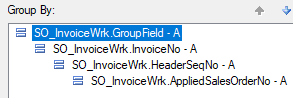We just started to use the batch invoice function through "Sales Order-Invoice Data Entry". When we batch multiple order to one invoice it is not carrying over the Sales Order# to the invoice, we need a couple other fields as well to print next to the items for that sales order in the body of the invoice. If a sales order has 3 lines we would like the sales order number to be before or after the lines on the invoice, also if I could add another field from the header and a UDF from the header.
Sage 100
Welcome to the Sage 100 Support Group on Community Hub! Available 24/7, the Forums are a great place to ask and answer product questions, as well as share tips and tricks with Sage peers, partners, and pros.
Customization and Productivity
Batch Invoice Formatting