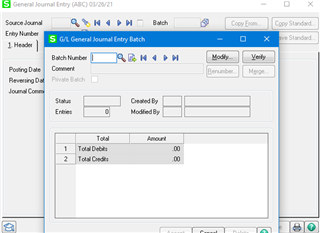I've uploaded multiple Journal Entries from the VI. How can I post only 1 at a time? (in the example below, I am ready to post GJ-000005, but not GJ-000004 just yet) Will Sage 100 post whatever is in the queue even though the JE contains zero or has been deleted?
Is there a way to get rid of these blank JEs without having to post another JE?
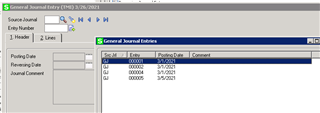

Any and all help is appreciated!!