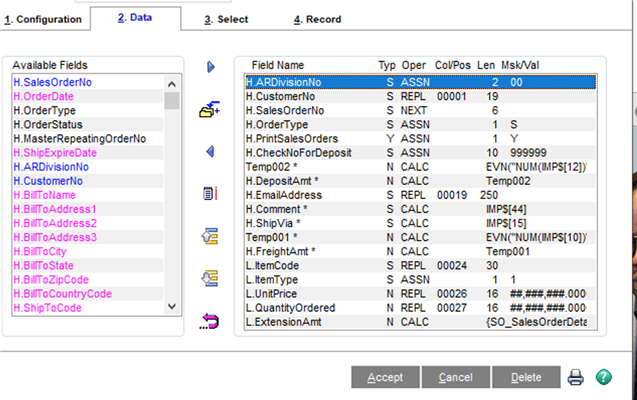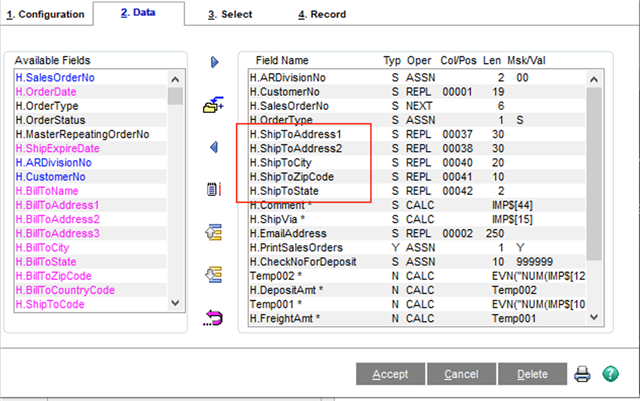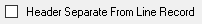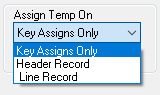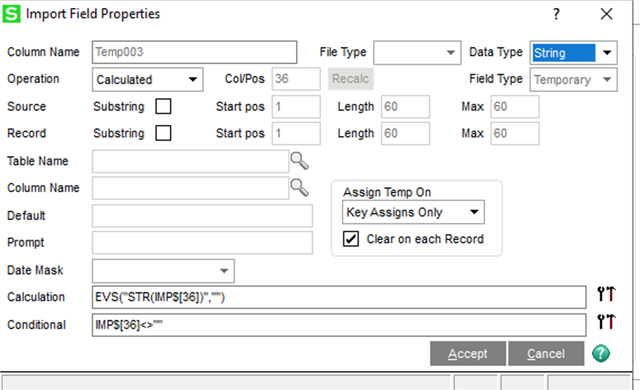OK. This has me flustered.
I have figured out how to use Temp fields in Vi for Sage 100 2019 to create a single SO that has multiple items on it. The data source I'm using has a separate row for each item purchased, and my current VI job creates one SO with multiple items. No problem.
However, my script makes the Billing and Shipping Address the same. I I need those to be different and I add the Ship To fields with the operation as REPLACE, mapped to the appropriate columns on my data source, it creates a brand new SO for each items sold, even if one person buys multiple items. And since those items are on different lines of the data source, multiple SO are created instead of the single SO I had going before. Make sense?
I'm sure this is an order thing, but I cannot figure out the order. I have two scree shots below: the first is the VI job that works, and the second is the same VI job with the Ship To Fields that break the job.
Again, the first will create 1 SO for multiple items but makes the billing and shipping addresses the same. The second makes the billing and shipping addresses different when needed, but splits the order into 2 SO for the same order number.
What am I doing wrong?
Thanks a bunch!
Jamie